Coast eTrade is a state-of-the-art online trading platform that offers real-time quotes, news and announcements that keep you in touch with the mobility of the financial market.
Coast eTrade
also offers our clients the ability to trade the Global Markets online along with multiple order management facilities, carry out portfolio evaluations and numerous other value-added features and functions.
FEATURES
- Order placement to buy/sell/amend/cancel market and limit orders
- High security with One-Time-Password (OTP) generating system
- Access fast loading Intraday and historical charts
- Custom and Smart Watch-lists to keep track of your favorite stocks
- Watch-list chart to analyze the market compared with average volume and percentage change
- Watch-list grid to place orders rapidly
- Global Market Summary to monitor price movement of key Market Indices, Commodities & Currencies
- Top Stocks including gainers, losers and most active stocks
- Status panel to get updated about your trading status and the portfolio valuation
- Order list to view recent orders and search for historical orders
- Portfolio summary to analyze your portfolio and manage your portfolios
- Account Summary to analyze your account balance buying power
- Trading alerts to notify you about your trading account activities
- Request facility to deposit, withdraw and transfer cash between portfolios
- Detailed quote for symbols, giving you a snapshot of a symbol’s performance
- Market depth information by price and order
- Time & Sales details to track in-depth trade information
- Real-time announcements as released by exchanges
- Bi-lingual selection options to setup in English or Arabic
- Market moving news released by global news sources
- Profile management to keep your profile secure and updated
- Help Guide on platform to assist you to use the trading platform
- Cash & Holding Statements with details on your cash and holdings
KEEP TRACK OF YOUR PORTFOLIO
View P&L, cash and stocks positions in real time. Anytime. Anywhere.
REAL-TIME MARKET DATA
Access market data from exchanges in real-time which includes indices, stocks
FAST EXECUTION
Trading online, a fraction of a second can mean the difference between a profit and a loss. Our Coast Brokerage trading system and Brokerage team bring you the highest level of expertise and as a Coast Brokerage client, your self-directed orders will receive the best possible trade execution.
ACCOUNT PROTECTION
Coast Brokerage uses state-of-the-art security measures when handling your information. Your personal information is entirely encrypted and securely kept.
CLIENT RELATIONS
At Coast Brokerage, our clients satisfaction is paramount. You will receive the finest level of client services from our personnel who are dedicated to servicing your needs and requests.
TECHNICAL SUPPORT
Our expert Technical Support team are keen and committed to resolving all technical issues you may encounter quickly and efficiently.
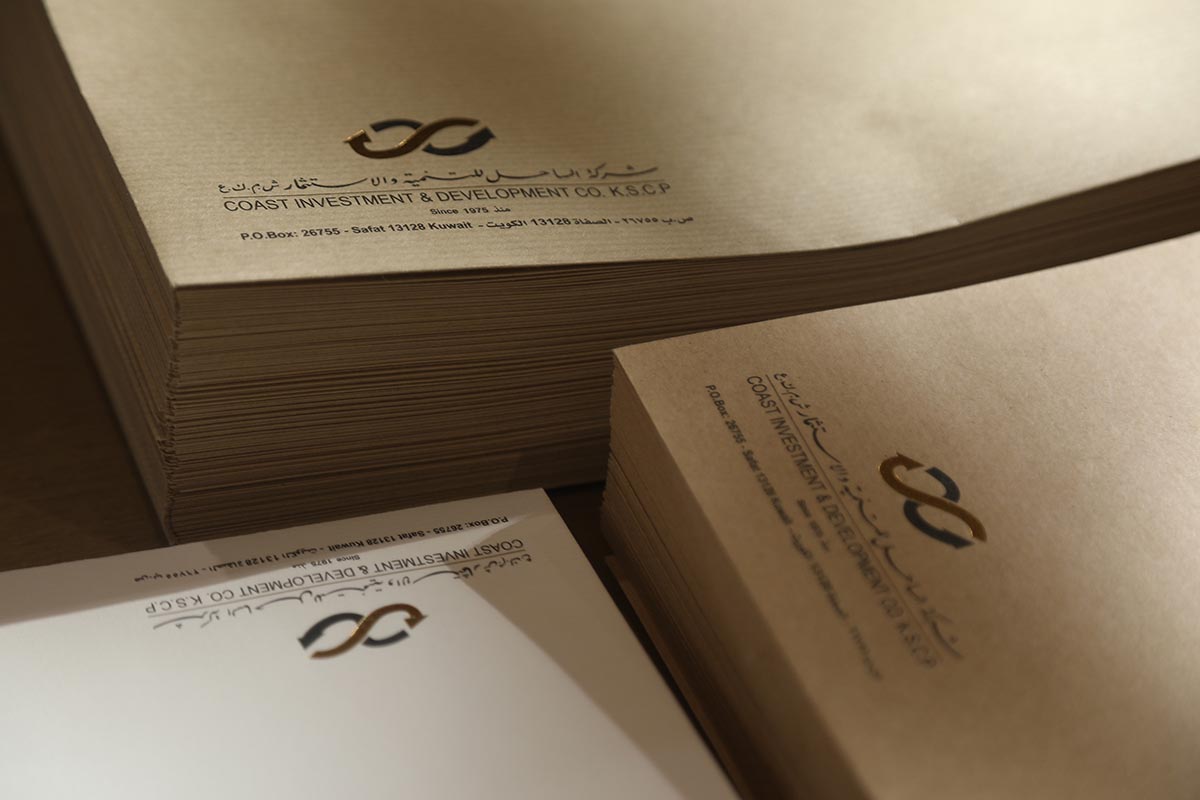
ANNOUNCEMENTS
Access and view company news, press releases, announcements, disclosures and visual media library



